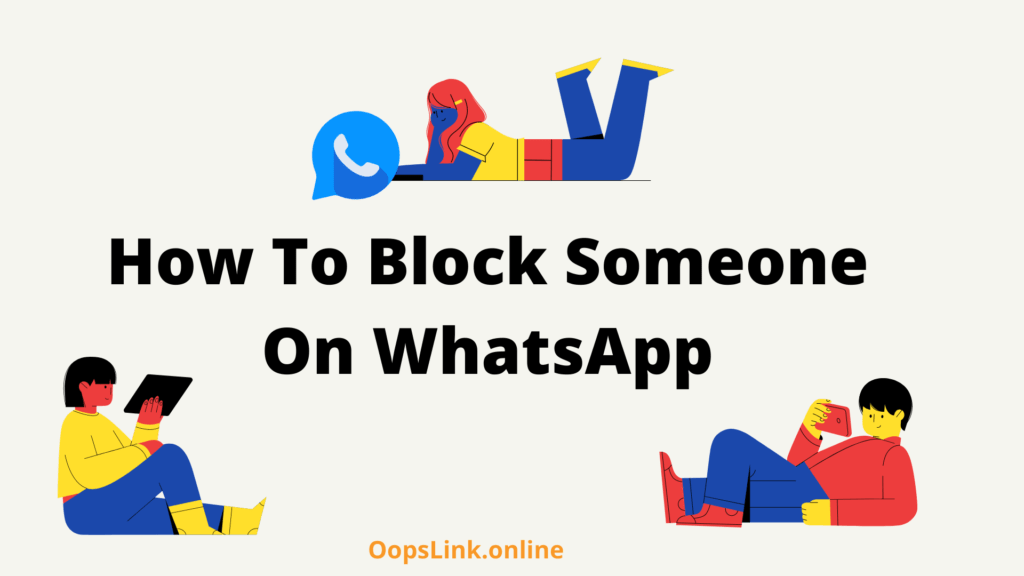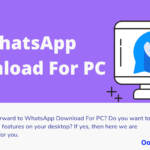Sometimes it is so annoying if someone disturbs you unnecessarily. At that moment you look forward for the solutions that help you with it. If you are a WhatsApp user, you might be aware about the blocking feature as well. If you have no idea how to block someone on WhatsApp, here we are sharing the steps to do so.
Steps to follow:-
- Open your WhatsApp account.
- After it, select the contact you wish to block.
- When you select the contact, open the chat and the three dots are there at the top. Click on it.
- When you click on it there is an option of more. Click on it.
- A small dialogue box will appear having the option of block click on it.
- After it will ask, are you sure or not click on Block.
- The contact will get blocked and other person will not be able to get an idea about your details.
Another method:
Another method is also there to block someone on WhatsApp. For the same you need to follow the below mentioned steps:-
- At the very first open WhatsApp.
- Open the contact you wish to block.
- Open their profile.
- At the end of the page block option is there click on it.
- A dialogue box will appear, click on block option.
- Within no time the contact will get blocked.
Content – How To Create Whatsapp Group Link, How To Backup Whatsapp | Chat Message Data, How To Enable Dark Mode In Whatsapp, How WhatsApp Makes Money?, How To Add Emoji In WhatsApp, How To Use WhatsApp Web
Wrapping it up:
These are the methods that will help you to get rid of annoying messages from the user you don’t like. There will be no need for you to miss onto anything at all because after blocking them they will not be able to approach you until and unless you will unlock them. Unlocking is also very easy you just need to follow the same steps and choose the unblock option available.